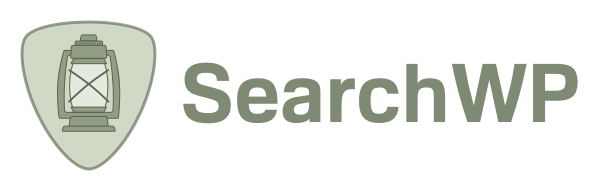
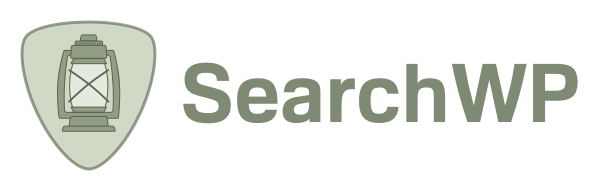
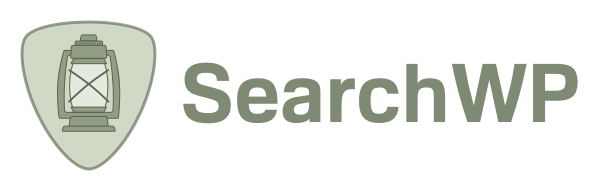
SearchWP Redirects is a powerful WordPress plugin that allows you to automatically redirect users to a specific URL when certain searches are performed on your website. This can be incredibly useful for guiding users to relevant content, improving user experience, and increasing engagement on your site.
SearchWP Redirects is a plugin developed by SearchWP, LLC, a company known for creating high-quality search solutions for WordPress websites. The plugin is designed to work seamlessly with the popular SearchWP plugin, which enhances the default WordPress search functionality by providing more relevant and accurate search results.
SearchWP Redirects works by allowing you to create rules that specify certain search terms or phrases, and then define a specific URL to redirect users to when those terms are searched for. This can be done through a simple and intuitive interface within the WordPress admin dashboard, making it easy for website administrators to set up and manage redirects.
Once the rules are in place, SearchWP Redirects will automatically detect when a user performs a search that matches the defined criteria, and then redirect them to the specified URL. This can be a page, post, category, or any other type of content on your website, allowing you to guide users to the most relevant and useful information based on their search queries.
There are several compelling reasons to install SearchWP Redirects on your WordPress website:
By automatically redirecting users to relevant content based on their search queries, you can greatly improve the overall user experience on your website. This can help users find the information they are looking for more quickly and easily, leading to higher satisfaction and engagement.
Redirecting users to specific pages or posts can also help increase engagement on your website. Whether you want to promote certain products, services, or resources, SearchWP Redirects allows you to guide users to the content that is most important to you, ultimately leading to higher conversion rates and more meaningful interactions.
SearchWP Redirects works seamlessly with the SearchWP plugin, which means you can take advantage of its advanced search features while also benefiting from the automatic redirection capabilities. This combination allows you to provide a more powerful and effective search experience for your website visitors.
Manually creating and managing redirects can be a time-consuming and tedious task. SearchWP Redirects automates this process, allowing you to set up rules and let the plugin handle the rest. This can save you valuable time and effort, especially if you have a large amount of content on your website.
Installing SearchWP Redirects is a straightforward process:
Once activated, you can access the plugin settings by navigating to the "SearchWP" menu in the admin dashboard. From there, you can create and manage redirects using the intuitive interface provided by the plugin.
Whether you want to improve user experience, increase engagement, enhance search functionality, or simply save time and effort, SearchWP Redirects is a valuable tool for any WordPress website. By automatically redirecting users to specific URLs based on their search queries, you can provide a more personalized and effective browsing experience for your visitors.
Download and install SearchWP Redirects today to take advantage of its powerful features and start guiding users to the most relevant content on your website.