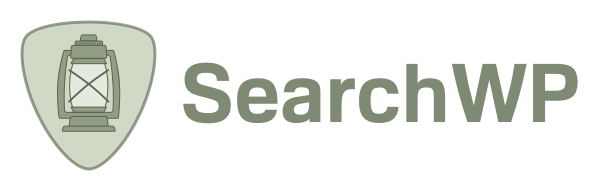
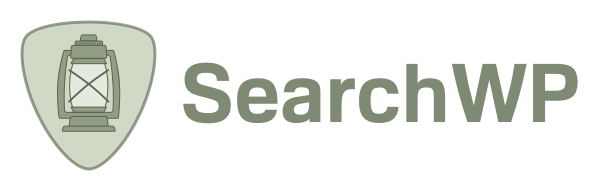
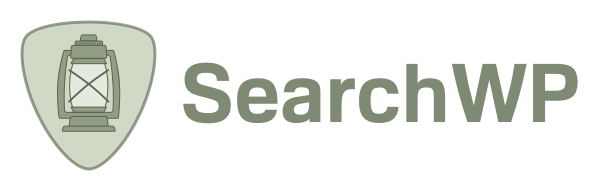
SearchWP Diagnostics is a powerful WordPress plugin developed by Jonathan Christopher that allows users to retrieve detailed information about the inner workings of the SearchWP index. This plugin is essential for anyone who wants to optimize their search functionality and ensure that their website's content is being properly indexed and displayed to users.
SearchWP Diagnostics is a WordPress plugin that provides users with valuable insights into how their website's search index is functioning. It allows users to view detailed information about the content that has been indexed, the search queries that have been performed, and any errors or issues that may be affecting the search functionality.
SearchWP Diagnostics works by providing users with a comprehensive dashboard that displays all of the relevant information about their website's search index. Users can view the total number of indexed items, the most popular search queries, and any errors that may be impacting the search functionality. This information can be used to identify and address any issues that may be affecting the user experience on the website.
There are several compelling reasons to install SearchWP Diagnostics on your WordPress website. Firstly, the plugin provides valuable insights into the inner workings of your website's search index, allowing you to identify and address any issues that may be affecting the user experience. By understanding how your search functionality is performing, you can make informed decisions about how to optimize and improve it.
Additionally, SearchWP Diagnostics provides detailed information about the content that has been indexed, allowing you to ensure that all of your website's important pages and posts are being properly included in the search results. This can help to improve the overall usability of your website and ensure that users are able to find the information they are looking for.
Furthermore, the plugin's search query analysis feature provides valuable insights into user behavior, allowing you to understand what your visitors are searching for and how they are interacting with your website. This information can be used to tailor your content and improve the overall user experience.
Installing SearchWP Diagnostics is a straightforward process. Simply follow these steps:
By following these simple steps, you can quickly and easily install SearchWP Diagnostics and start benefiting from its powerful features.
If you want to gain valuable insights into the inner workings of your website's search index and improve the overall user experience, then SearchWP Diagnostics is the plugin for you. With its comprehensive dashboard, detailed index information, search query analysis, and error reporting features, this plugin provides everything you need to optimize your search functionality.
Don't wait any longer – install SearchWP Diagnostics today and take control of your website's search index!