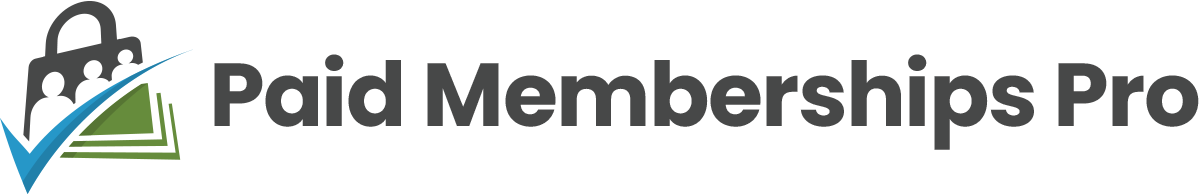
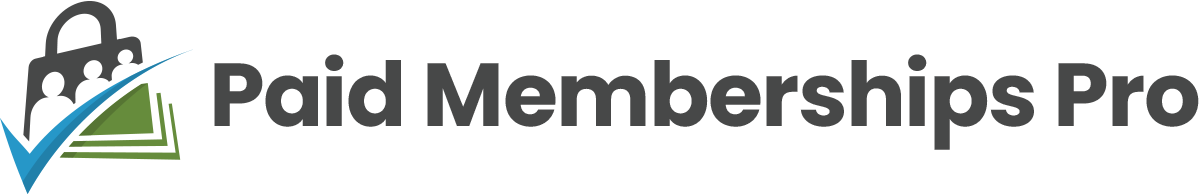
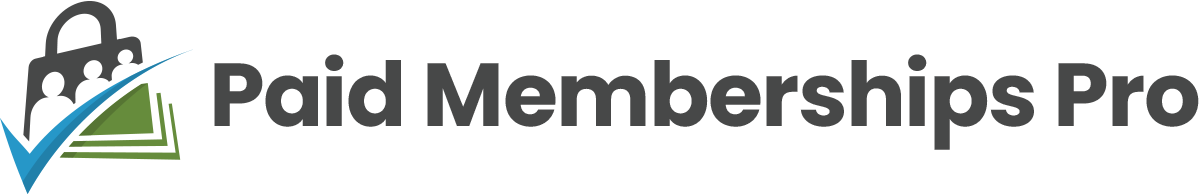
Paid Memberships Pro - Stripe Billing Limits is a WordPress plugin that allows you to set billing limits for your membership site when using Stripe as your primary payment gateway. This plugin is developed by Paid Memberships Pro, a popular membership plugin for WordPress.
Paid Memberships Pro - Stripe Billing Limits is an add-on for the Paid Memberships Pro plugin that extends the functionality of the membership platform by allowing you to set billing limits for your members when using Stripe as the payment gateway. This means you can control the number of times a member is billed for a specific membership level, which can be useful for offering trial periods or limited-time access to certain content.
Once you have installed and activated the Paid Memberships Pro - Stripe Billing Limits plugin, you can easily set billing limits for your membership levels through the Paid Memberships Pro dashboard. When creating or editing a membership level, you will have the option to specify the number of times a member should be billed for that level. This information is then communicated to Stripe, which will enforce the billing limits for each member.
For example, if you want to offer a 7-day trial period for a specific membership level, you can set the billing limit to 1, meaning the member will only be billed once for that level. After the trial period ends, the member's access will expire unless they choose to continue their membership and make a regular payment.
There are several reasons why you should consider installing the Paid Memberships Pro - Stripe Billing Limits plugin for your membership site:
Overall, the Paid Memberships Pro - Stripe Billing Limits plugin provides a convenient way to manage billing limits for your membership site, giving you more control over how you offer and manage memberships.
If you're ready to take advantage of billing limits for your membership site, you can download and install the Paid Memberships Pro - Stripe Billing Limits plugin from the WordPress plugin repository. Once installed, you can easily configure billing limits for your membership levels and start offering trial periods and limited-time access to your content.