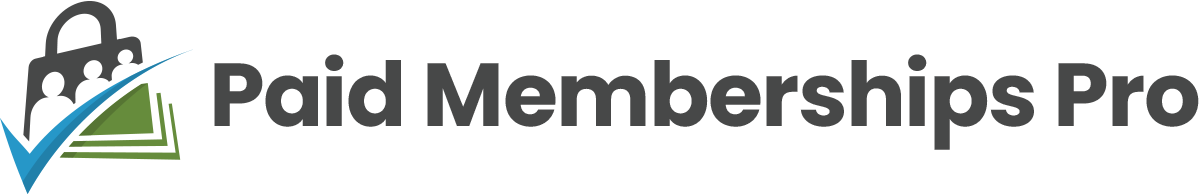
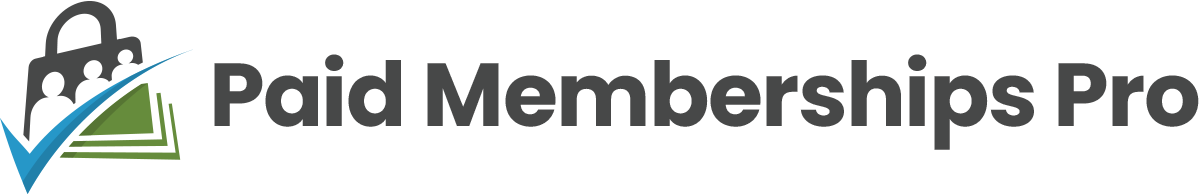
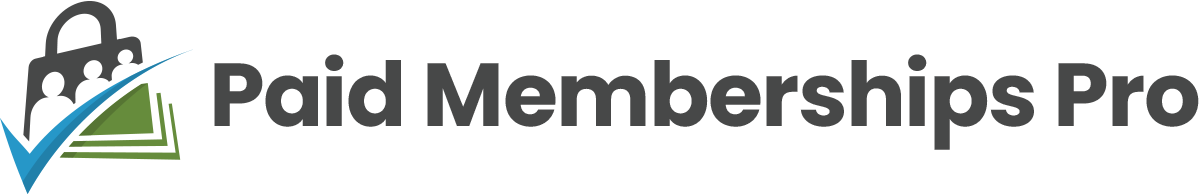
Paid Memberships Pro - State Dropdowns Add On is a useful plugin that creates an autopopulated field for countries and states/provinces for billing fields. This plugin is developed by Paid Memberships Pro, a popular membership plugin for WordPress.
Paid Memberships Pro - State Dropdowns Add On is an extension for the Paid Memberships Pro plugin. It allows you to add a dropdown field for countries and states/provinces to your membership registration and billing forms. This makes it easier for your members to fill out their address information, and ensures that the data is formatted consistently.
Once installed and activated, Paid Memberships Pro - State Dropdowns Add On adds a new field type to the Paid Memberships Pro plugin. When creating or editing a membership level, you can add the state dropdown field to the billing address section of the registration form. This field will then be autopopulated with a list of countries and their respective states/provinces.
When a member fills out the registration form, they can simply select their country from the dropdown menu, and the state/province dropdown will automatically populate with the appropriate options. This makes the registration process quicker and more user-friendly, and reduces the likelihood of errors in the address information provided by your members.
There are several reasons why you should consider installing Paid Memberships Pro - State Dropdowns Add On for your membership site:
By adding autopopulated country and state/province dropdown fields to your registration and billing forms, you can greatly improve the user experience for your members. They will be able to fill out their address information more quickly and easily, leading to higher conversion rates and lower abandonment rates for your registration forms.
When members manually enter their address information, there is a greater risk of formatting errors and inconsistencies. By using dropdown fields for countries and states/provinces, you can ensure that the data is consistently formatted and easier to manage in your database.
By making the registration process smoother and more intuitive, you can reduce the number of support requests related to address entry and formatting. This can save you time and resources, allowing you to focus on more important aspects of managing your membership site.
Since Paid Memberships Pro - State Dropdowns Add On is an official extension for the Paid Memberships Pro plugin, you can be confident that it will work seamlessly with your existing membership setup. There is no need to worry about compatibility issues or conflicts with other plugins.
Paid Memberships Pro - State Dropdowns Add On is available for purchase on the Paid Memberships Pro website. Once you have purchased the plugin, you can download it from your account and install it on your WordPress site. After activation, you can easily configure the state dropdown fields for your membership levels and start enjoying the benefits of improved address entry for your members.