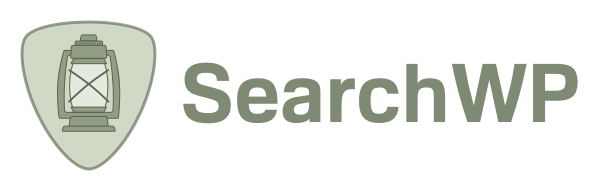
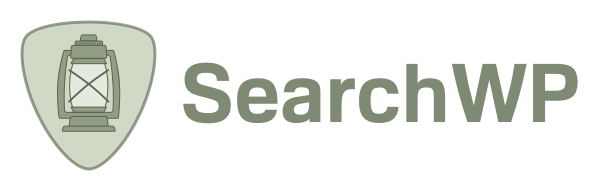
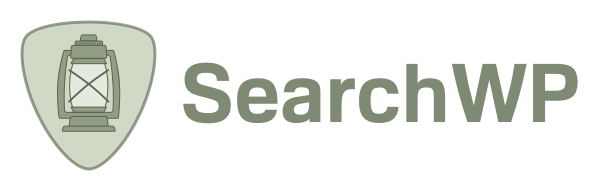
Are you looking to improve the search functionality on your WordPress website? Look no further than the SearchWP Live Ajax Search plugin. This powerful tool enhances your search forms with live search, powered by SearchWP (if installed). In this article, we'll take a closer look at what the plugin is, how it works, and why you should consider installing it on your website.
SearchWP Live Ajax Search is a WordPress plugin developed by Jonathan Christopher. It is designed to improve the search experience on your website by providing live search functionality. This means that as users type their search queries into the search form, the results are dynamically displayed in real-time, without the need to submit the form.
Once installed and activated, SearchWP Live Ajax Search seamlessly integrates with your existing search forms. If you have SearchWP installed, the plugin will leverage its powerful search engine to deliver accurate and relevant search results. As users begin typing their search queries, the live search feature kicks in, displaying results instantly as they type. This not only provides a more user-friendly search experience but also helps users find the content they are looking for more efficiently.
There are several compelling reasons to consider installing SearchWP Live Ajax Search on your WordPress website. Here are a few key benefits:
Live search functionality enhances the user experience by providing instant feedback as users type their search queries. This can help users find the content they are looking for more quickly, leading to higher engagement and satisfaction.
If you have SearchWP installed, the live search feature will leverage its powerful search engine to deliver highly relevant and accurate search results. This means that users are more likely to find the content they are looking for, leading to a better overall experience on your website.
SearchWP Live Ajax Search offers a range of customization options, allowing you to tailor the live search functionality to fit the design and layout of your website. You can customize the look and feel of the live search results, as well as the behavior of the live search feature to best suit your website's needs.
The plugin seamlessly integrates with your existing search forms, making it easy to implement without the need for extensive coding or development work. Once installed, it works out of the box, providing immediate benefits to your website's search functionality.
Installing SearchWP Live Ajax Search is a straightforward process. Here's a step-by-step guide to get you started:
Once activated, you can configure the plugin's settings to customize the live search functionality to best fit your website's needs.
If you're looking to enhance the search functionality on your WordPress website, SearchWP Live Ajax Search is a powerful tool that can help you achieve that goal. With its live search feature, seamless integration with SearchWP, and a range of customization options, this plugin is a valuable addition to any website looking to improve the user experience and search relevance. Install SearchWP Live Ajax Search today and take your website's search functionality to the next level.